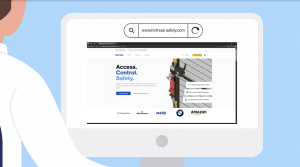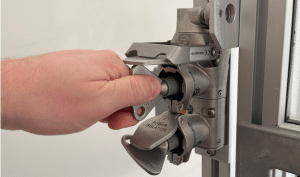Verwaltung von Zutrittskontrolle mit FRANK
Die FRANK industrial Zutrittskontrolle verwaltet Berechtigungen für die Maschinensteuerung oder den Zugang. Arbeiten mit bestehenden RFID Karten, die vor Ort verwendet werden, FRANK protokolliert Interaktionsereignisse einschließlich Datum, Uhrzeit und Häufigkeit und liefert so Daten, die Effizienz- und Produktivitätsanalysen unterstützen, Unregelmäßigkeiten erkennen und Prozesse optimieren können.
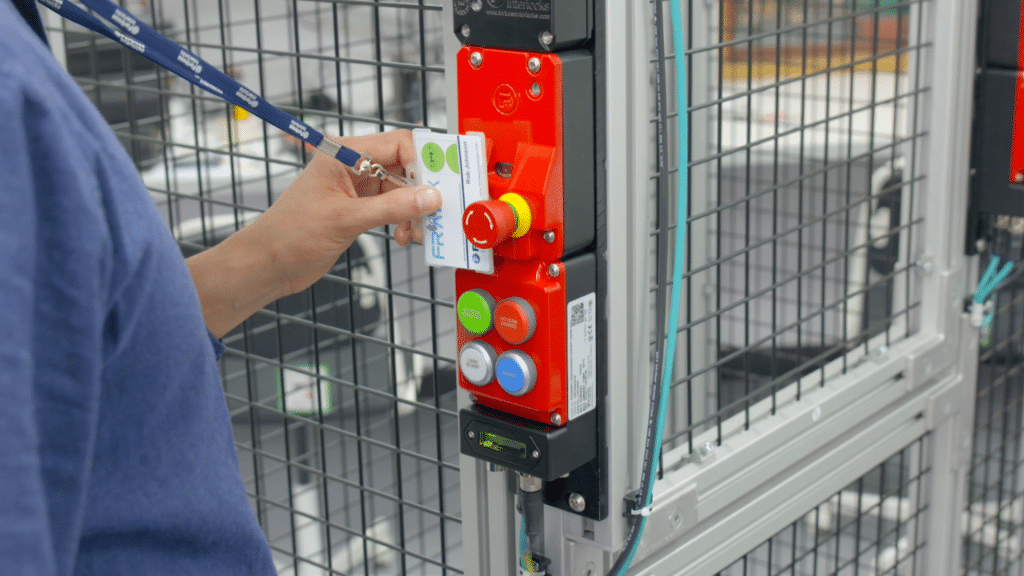

Wir stellen vor: FRANK
Die Sicherstellung, dass nur die richtigen Personen die richtigen Aufgaben ausführen, ist ein entscheidender Bestandteil der Absicherung . Mit Fortress RFID Zugangsnetzschlüsseln (FRANK), aZugangskontrolle über RFID kann in jedes Fortress integriert werden. proNet Gerät integriert werden. Mit der Mitarbeiter RFID Karten, Berechtigungen können zugewiesen werden um Bedingungen für den Betrieb oder den Zugang zu einer Maschine durchzusetzen.
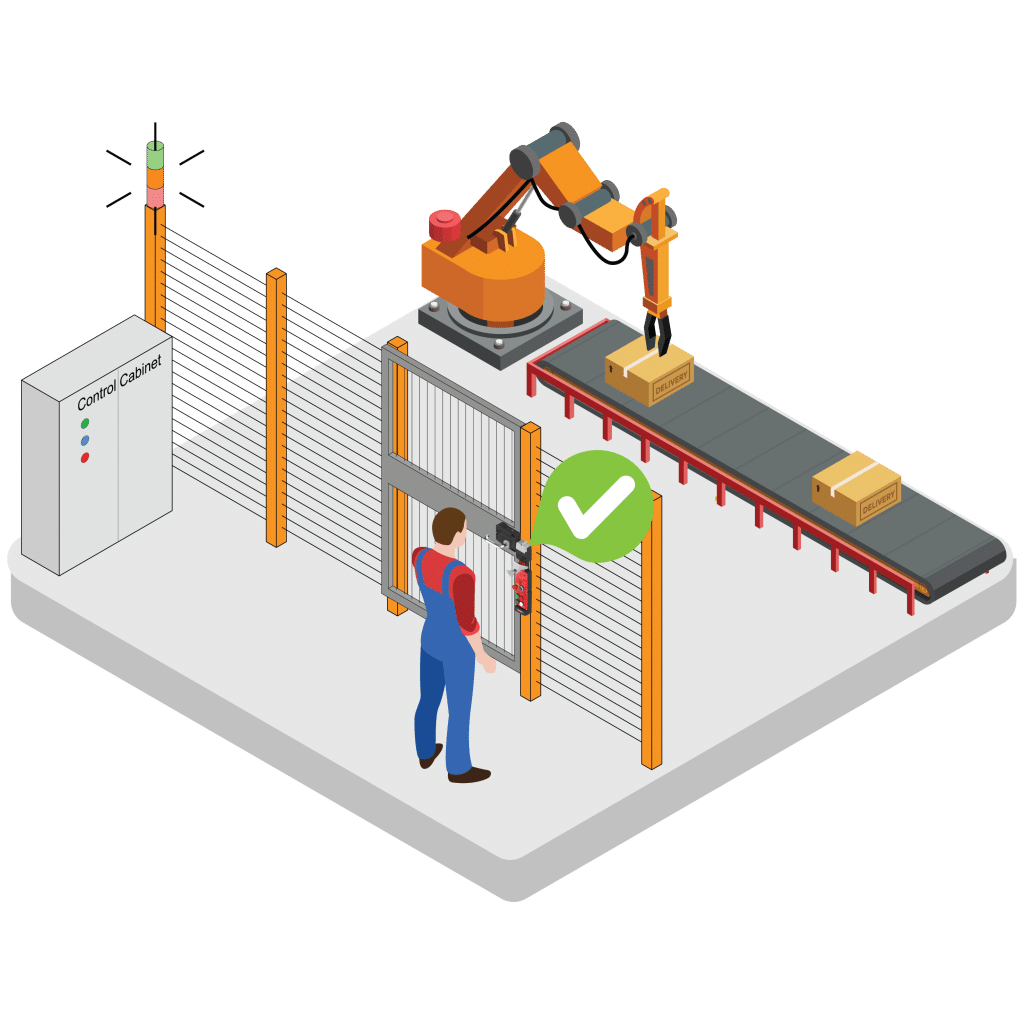
Erzwungene Personalauthentifizierung
Verwalten Sie Berechtigungen für bestimmte Standorte, Funktionen und Aktionen, um sicherzustellen, dass nur die richtigen Personen die richtigen Aufgaben ausführen.
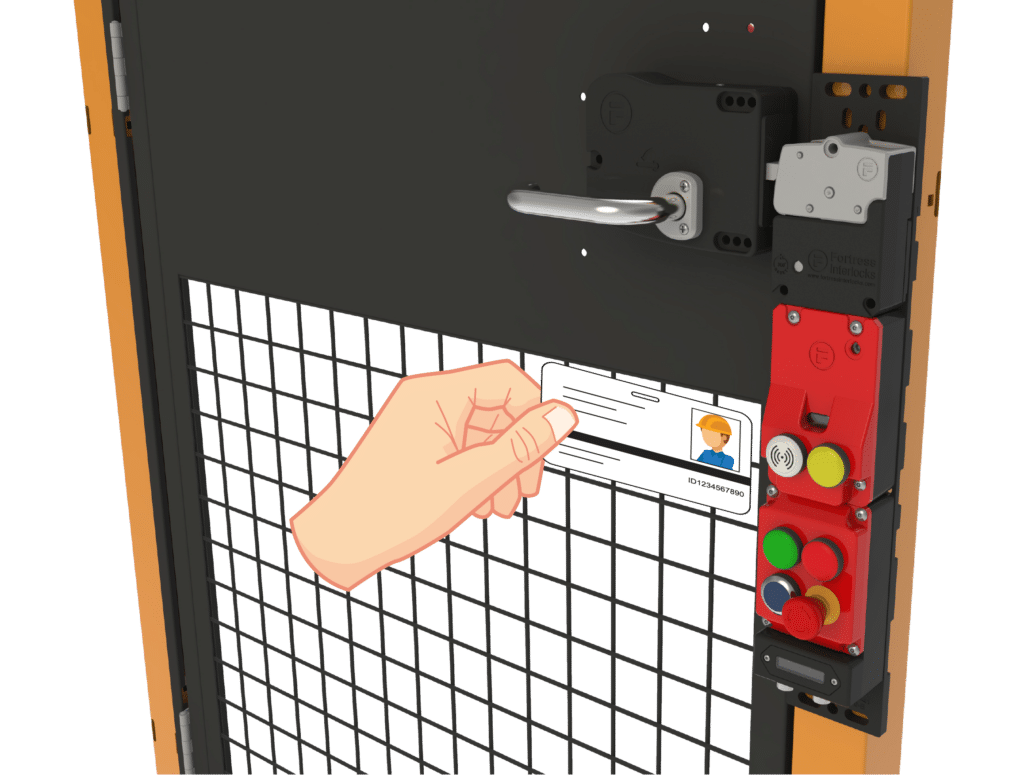
Kompatibilität mit bestehenden Site Cards
Fortress sind kompatibel mit bestehenden RFID Standortkarten, einschließlich einer Vielzahl von 13,56 MHz- und 125 kHz-Optionen.
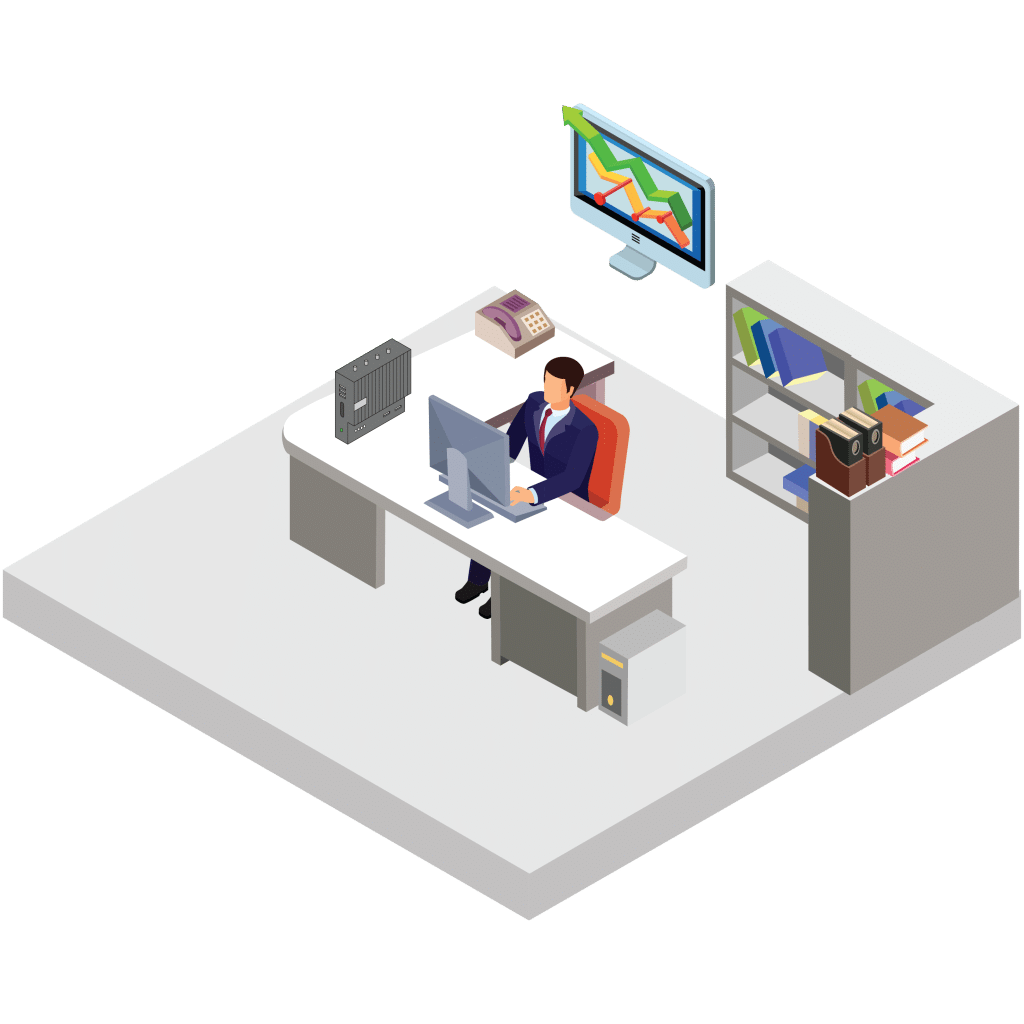
Analyse der Benutzerinteraktionen
Verfolgung und Analyse von Datum, Uhrzeit, Benutzer und Status von Genehmigungsanfragen und Betrieb von nicht sicheren Ein- und Ausgängen am Gerät.
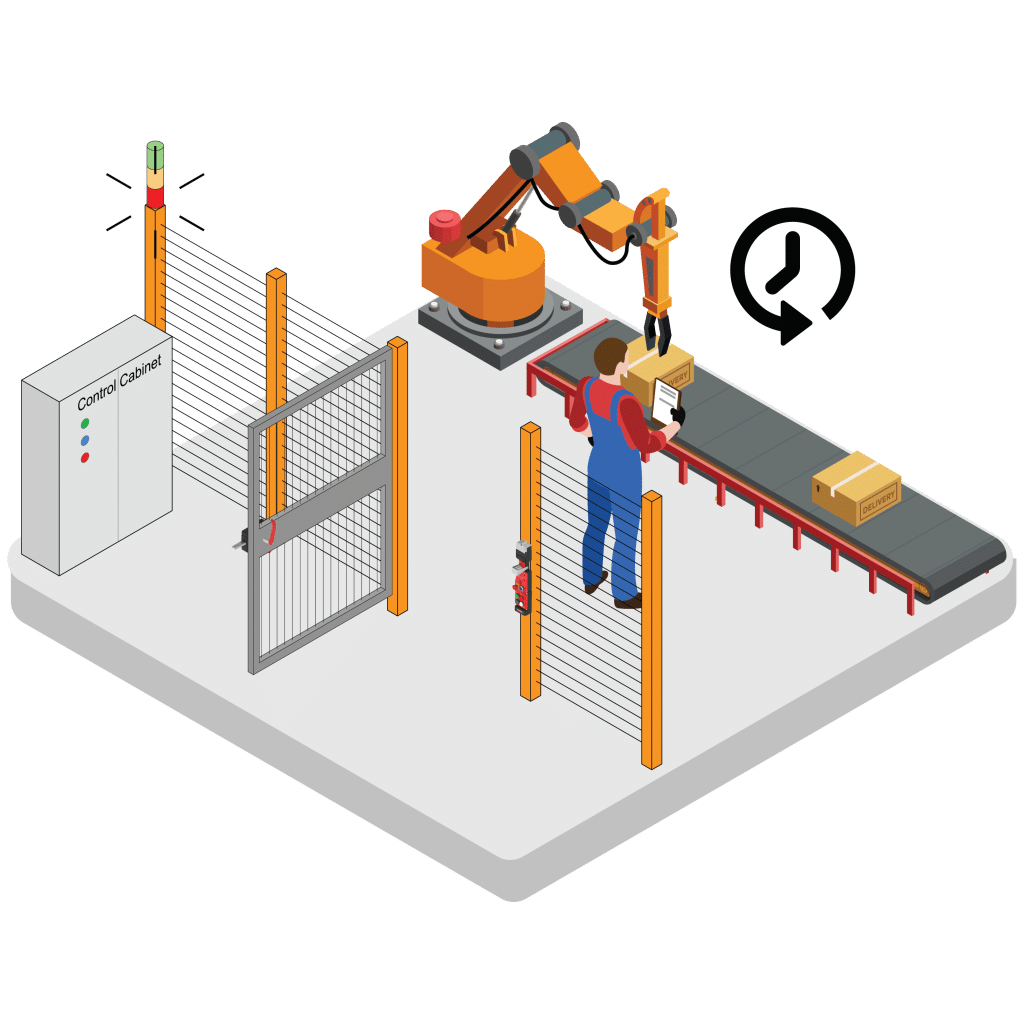
Zeitgesteuerter Zugang
Die Zugriffsberechtigungen für einen bestimmten Benutzer können für einen bestimmten Zeitraum festgelegt und außerhalb dieses Zeitraums automatisch entfernt werden.

Datenverfügbarkeit in Echtzeit
Anzeige der Anzahl der Benutzer, die ihre Karte an einer RFID Lesegerät gehalten und ein Zutrittsberechtigungssignal erhalten haben.
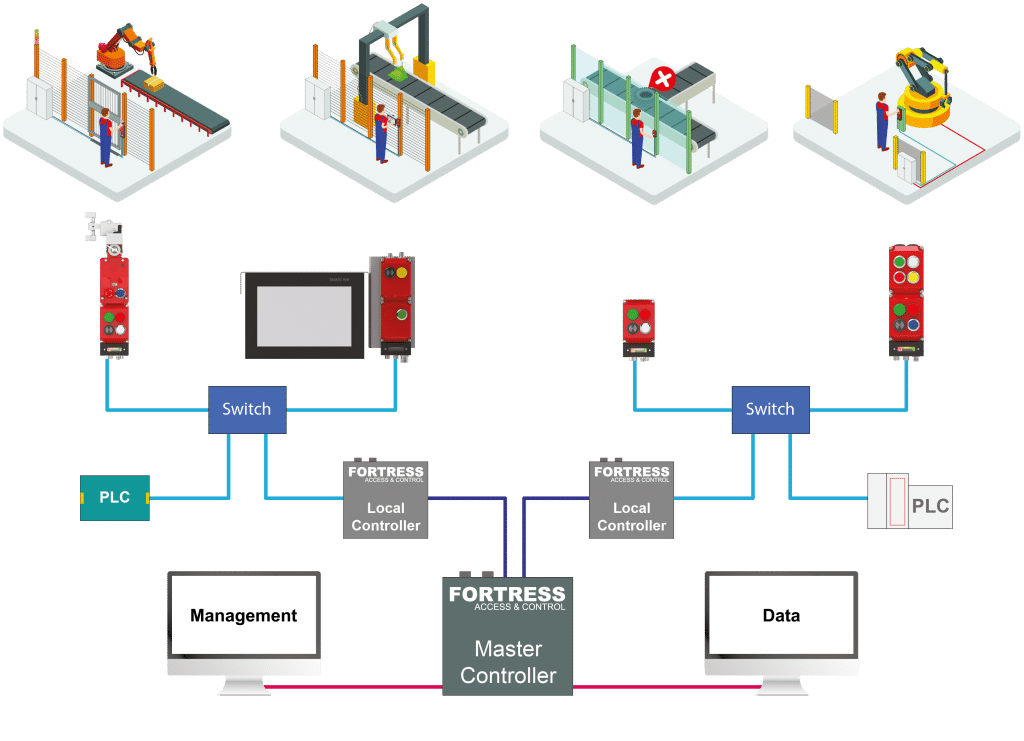
Einfache Netzwerkintegration
Die FRANK Architektur eignet sich für Anwendungen von einer einzelnen Zelle bis zu mehreren Standorten, von Schaltschranksteuerungen bis zu Cloud-basierten Automatisierungstechnologien.
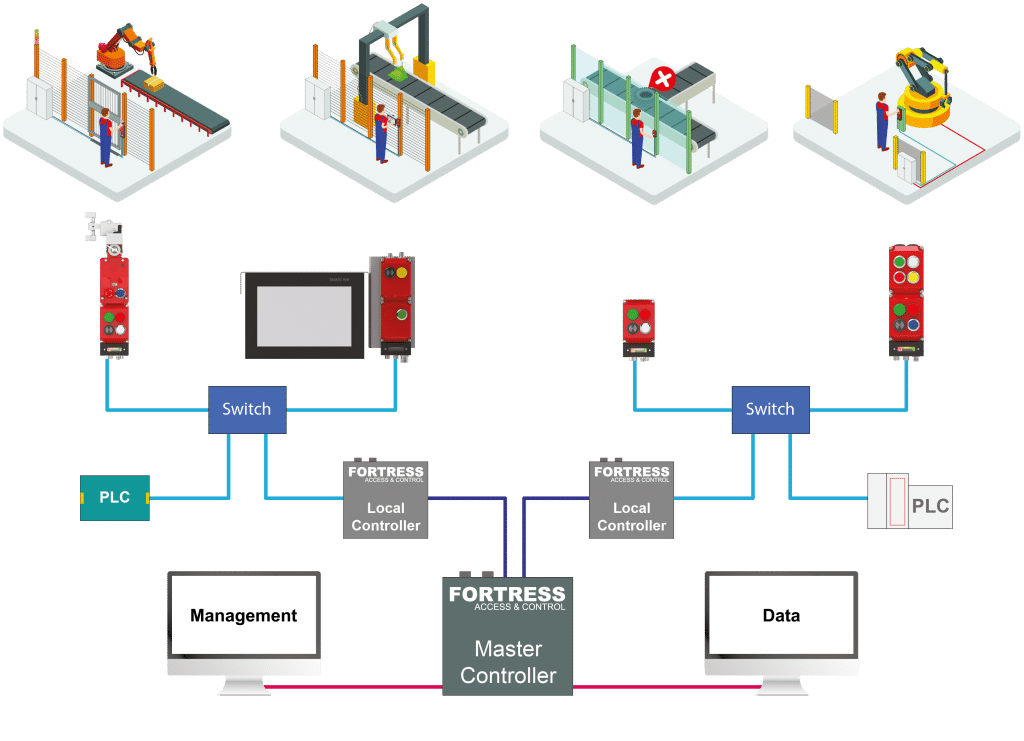
Einfache Netzwerkintegration
Die FRANK Architektur eignet sich für Anwendungen von einer einzelnen Zelle bis zu mehreren Standorten, von Schaltschranksteuerungen bis zu Cloud-basierten Automatisierungstechnologien.

Datenverfügbarkeit in Echtzeit
Anzeige der Anzahl der Benutzer, die ihre Karte an einer RFID Lesegerät gehalten und ein Zutrittsberechtigungssignal erhalten haben.
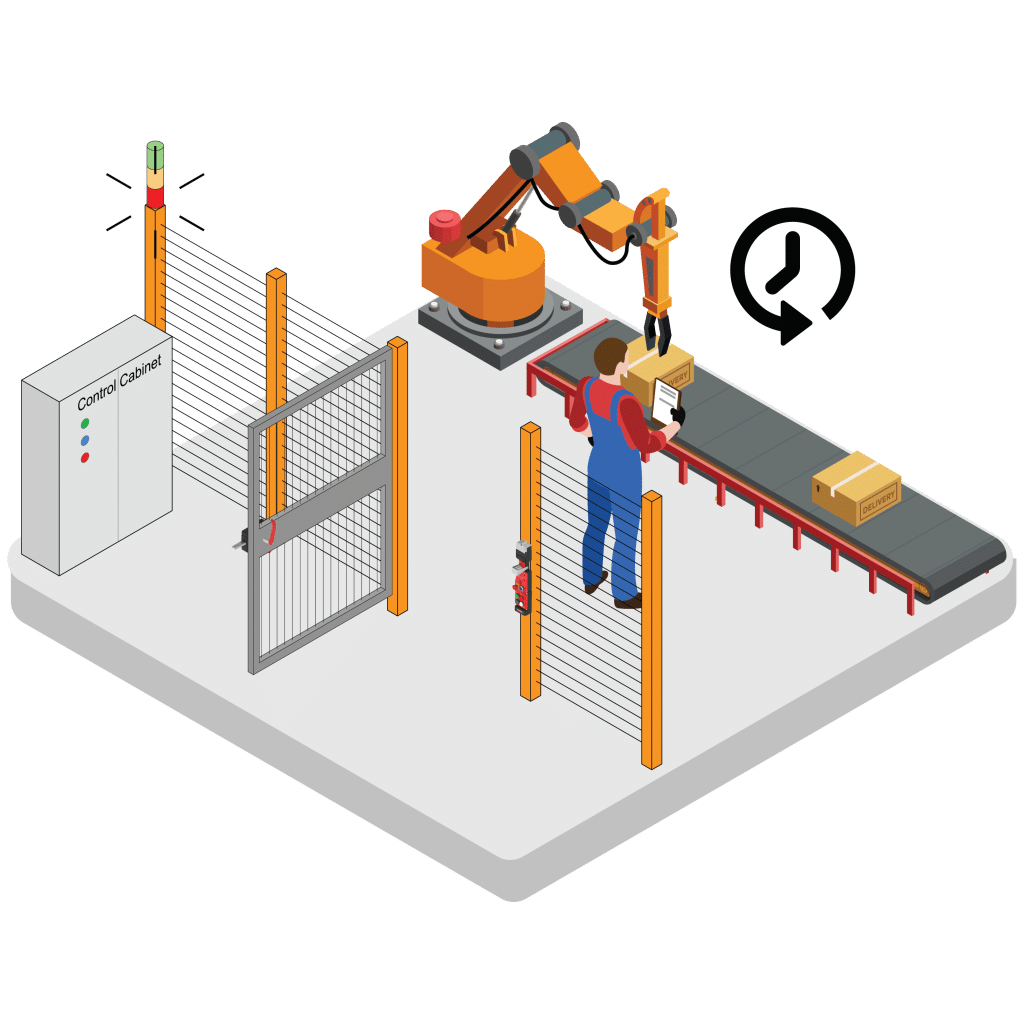
Zeitgesteuerter Zugang
Die Zugriffsberechtigungen für einen bestimmten Benutzer können für einen bestimmten Zeitraum festgelegt und außerhalb dieses Zeitraums automatisch entfernt werden.
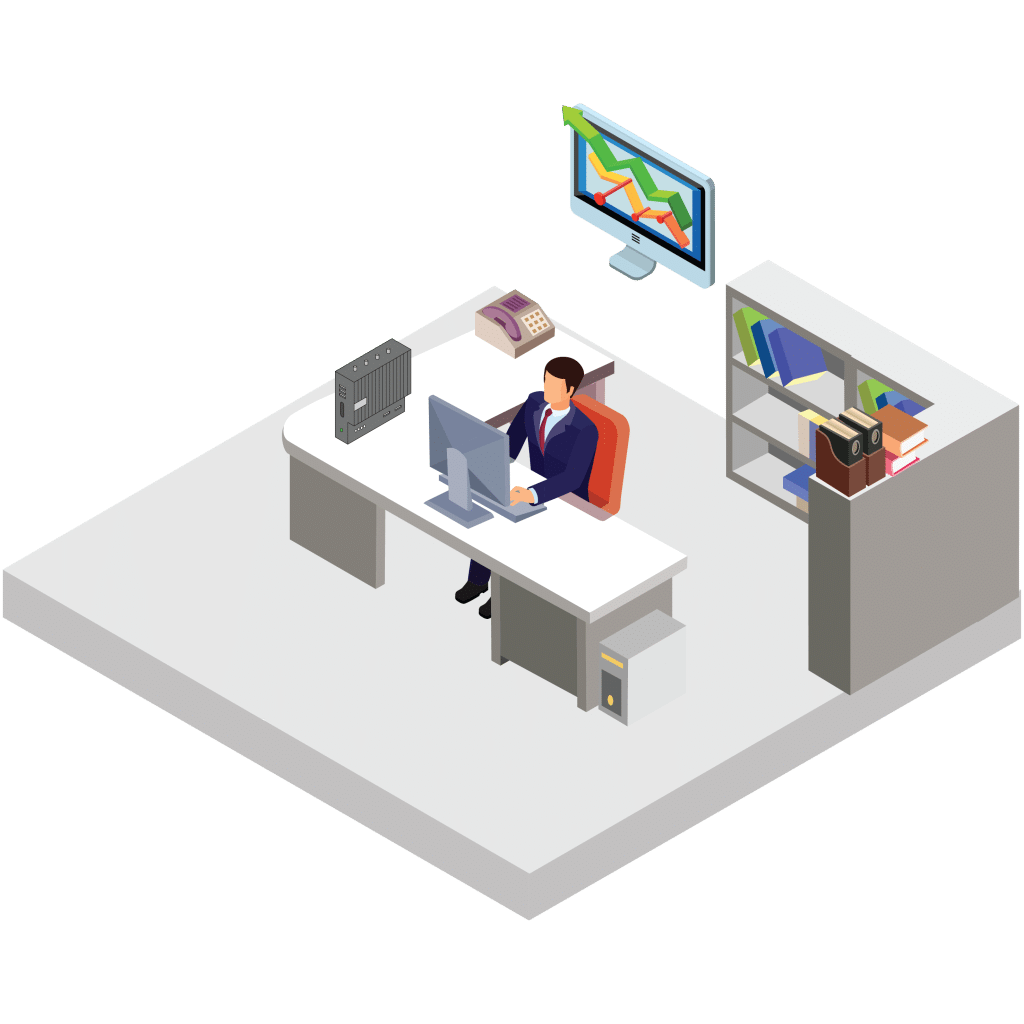
Analyse der Benutzerinteraktionen
Verfolgung und Analyse von Datum, Uhrzeit, Benutzer und Status von Genehmigungsanfragen und Betrieb von nicht sicheren Ein- und Ausgängen am Gerät.
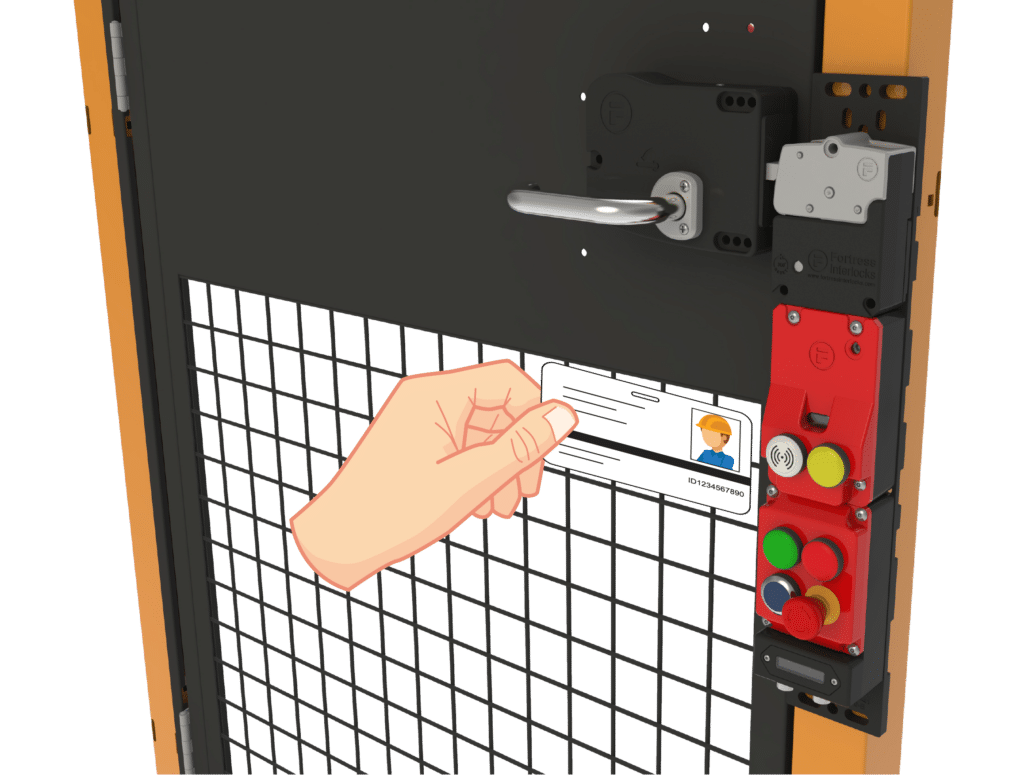
Kompatibilität mit bestehenden Site Cards
Fortress sind kompatibel mit bestehenden RFID Standortkarten, einschließlich einer Vielzahl von 13,56 MHz- und 125 kHz-Optionen.
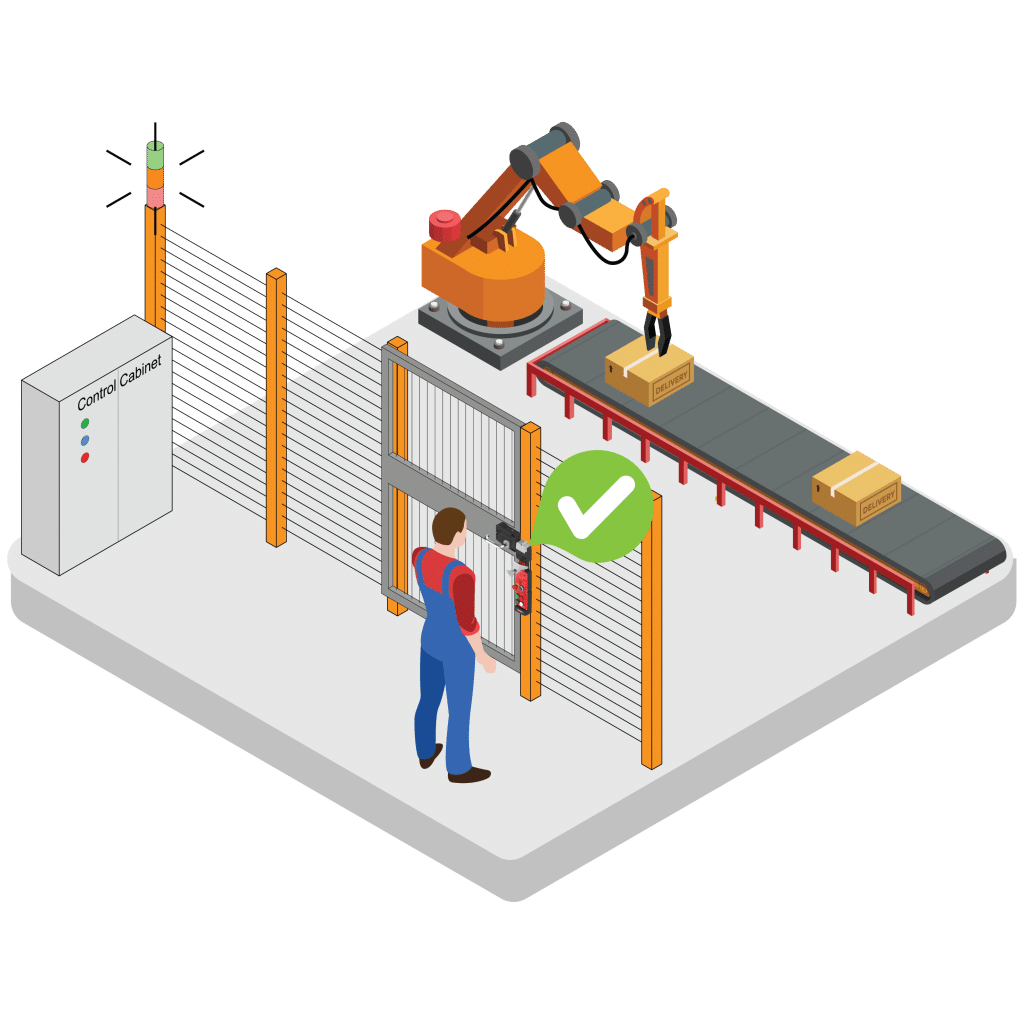
Erzwungene Personalauthentifizierung
Verwalten Sie Berechtigungen für bestimmte Standorte, Funktionen und Aktionen, um sicherzustellen, dass nur die richtigen Personen die richtigen Aufgaben ausführen.
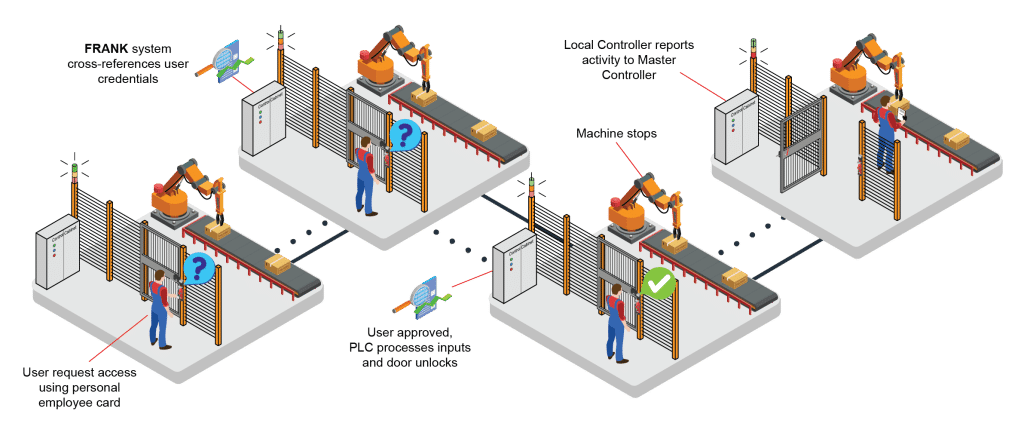
Lokaler Controller
Der lokale Controller, der über eine Berechtigungsdatenbank verfügt, kommuniziert mit einem Fortress GerätVerriegeln oder Kapsel) mit RFID Leser. Dieses Gerät kommuniziert dann "Zutritt gewährt", "Zutritt verweigert" und zusätzliche Eingaben/Ausgaben an die SPS.

Haupt-Controller
Der Haupt-Controller bietet einen zentralen Punkt für die Verwaltung von Berechtigungen und die Datenerfassung innerhalb einer Einrichtung. Daten über das Wer, Wann, Wo und Was von Zugriffsereignissen werden gesammelt und liefern Ereignislisten und Dateneinblicke, die Effizienzanalysen unterstützen können.

Ereignislisten und Dateneinblicke

Sprechen Sie mit einem Experten über Ihren Zugangs-, Kontroll- und Sicherheitsbedarf
Wenden Sie sich an unser fachkundiges Vertriebsteam, um die beste Lösung für Ihre Anwendungsanforderungen zu besprechen, oder nutzen Sie unseren Konfigurator, um die richtige Lösung für Sie zu finden.
Dokument-Downloads
Broschüren
Loggen Sie sich ein, um auf alle Dokumente zuzugreifen
Greifen Sie auf zusätzliche technische Dateien zu dieser Reihe Produkt zu, indem Sie sich bei MyFortress anmelden.
Nachrichten und Einblicke
- Veranstaltung


Sie wissen nicht, wo Sie anfangen sollen? Wir sind hier, um zu helfen
Unser engagiertes Expertenteam hilft Ihnen, die richtige Lösung für Sie zu finden. Sie können Ihre Branche und Ihre spezifischen Anwendungsbedürfnisse analysieren und Ihnen Empfehlungen geben, wie Ihre Einrichtung von Fortress profitieren kann.