Gestion des autorisations de contrôle d’accès avec FRANK
Le logiciel de contrôle d’accès industriel FRANK gère les autorisations de contrôle ou d'accès aux machines. Travaillant avec les cartes RFID existantes utilisées sur le site, FRANK enregistre les événements d'interaction, y compris la date, l'heure et la fréquence, fournissant des données qui peuvent soutenir l'analyse de l'efficacité et de la productivité, identifier les irrégularités et optimiser les processus.
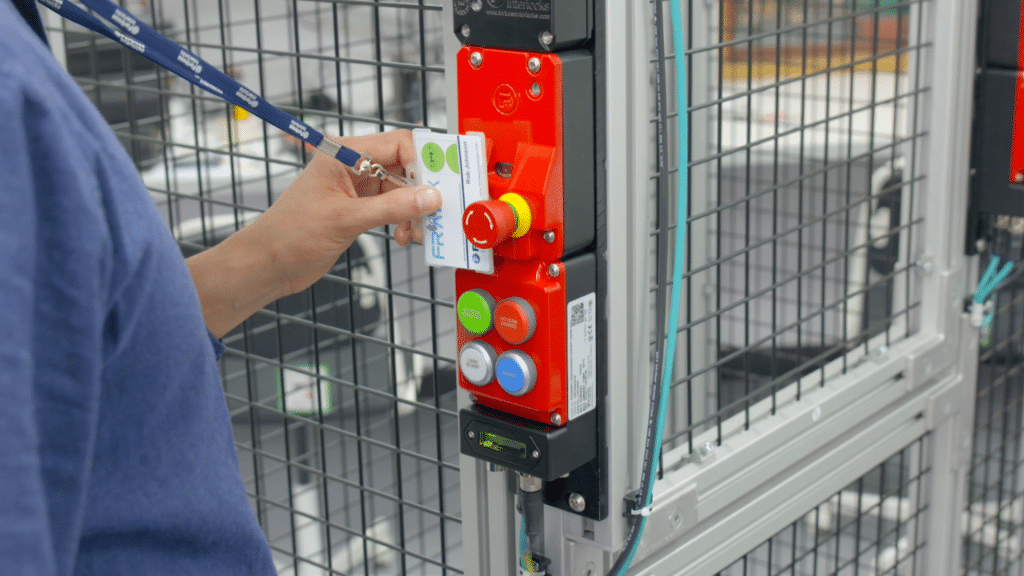

Présentation de FRANK
S'assurer que seules les bonnes personnes effectuent les bonnes tâches est un élément crucial de la protection des machines. Avec les clés de réseau d'accès RFID de Fortress RFID Access Network KeysFRANK), acontrôle d'accès par RFID peut être intégré à n'importe quel système Fortress proNet de Fortress. En utilisant les les cartes RFID existantes des employés, autorisations peuvent être attribuées pour imposer des conditions d'utilisation ou d'accès aux machines.
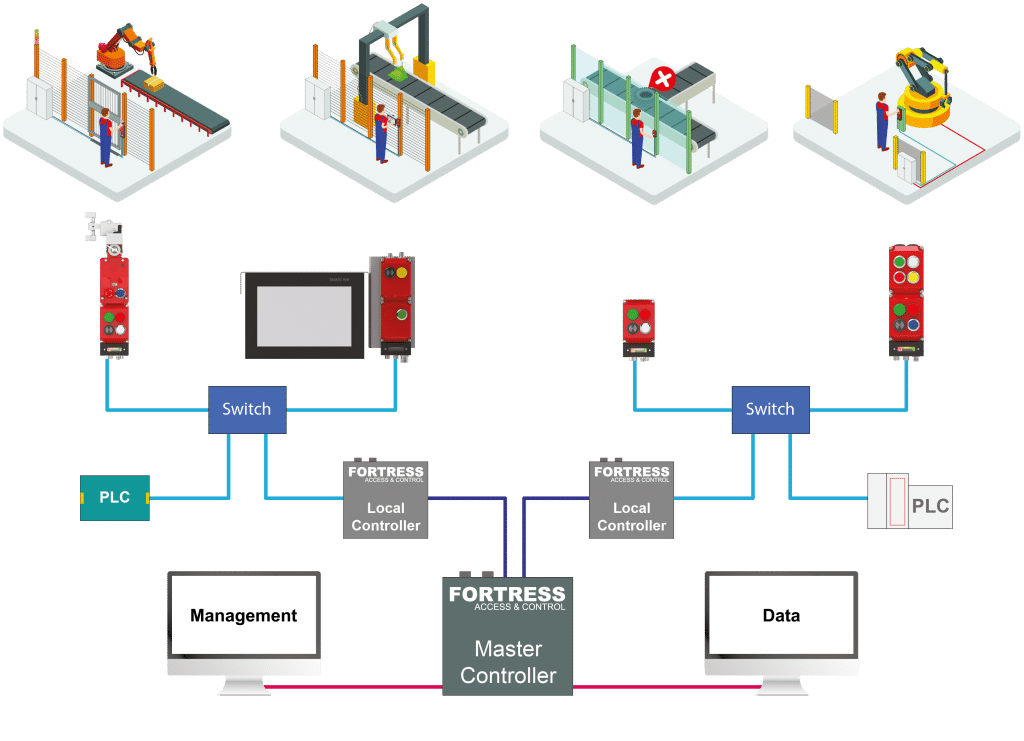
Intégration simple au réseau
L'architecture FRANK peut convenir à des applications allant d'une cellule unique à des sites multiples, des commandes d'armoires aux technologies d'automatisation basées sur l'informatique en nuage.
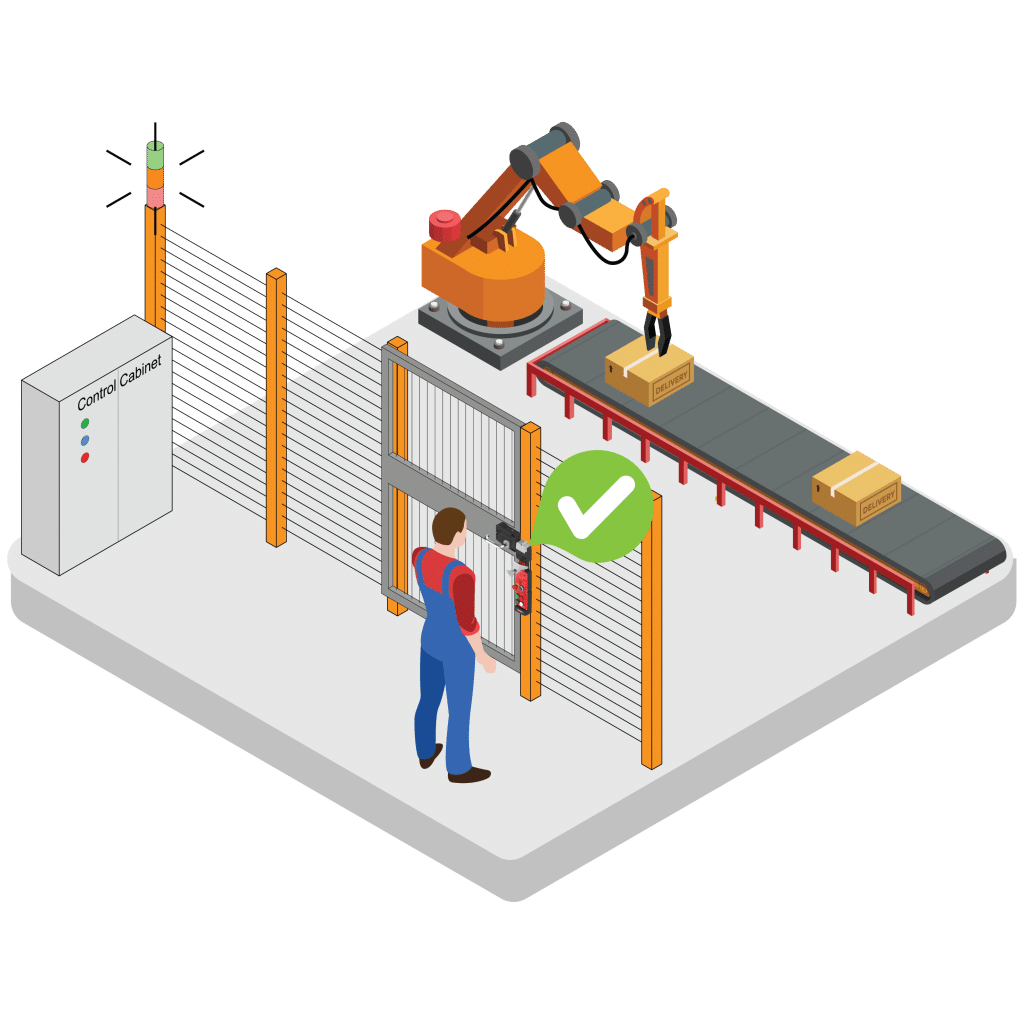
Authentification forcée du personnel
Gérez les autorisations pour des lieux, des fonctions et des actions spécifiques, en veillant à ce que seules les bonnes personnes effectuent les bonnes tâches.
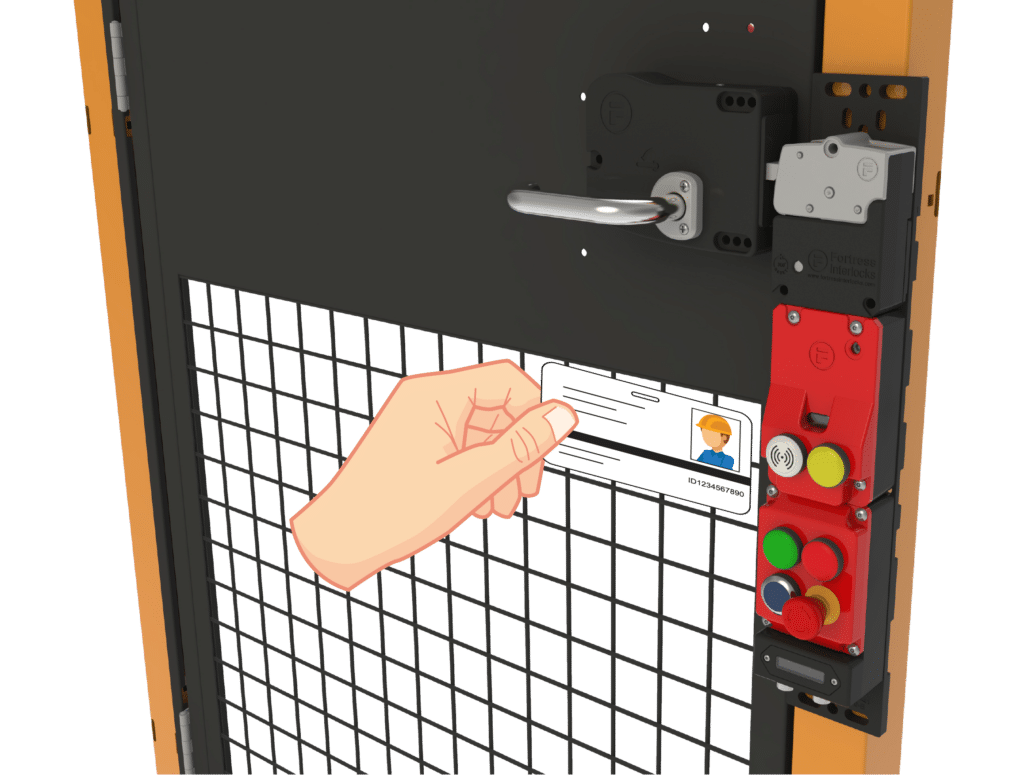
Compatibilité avec les cartes de site existantes
Les solutions Fortress sont compatibles avec les cartes de site RFID existantes, y compris une variété d'options 13,56 MHz et 125 kHz.
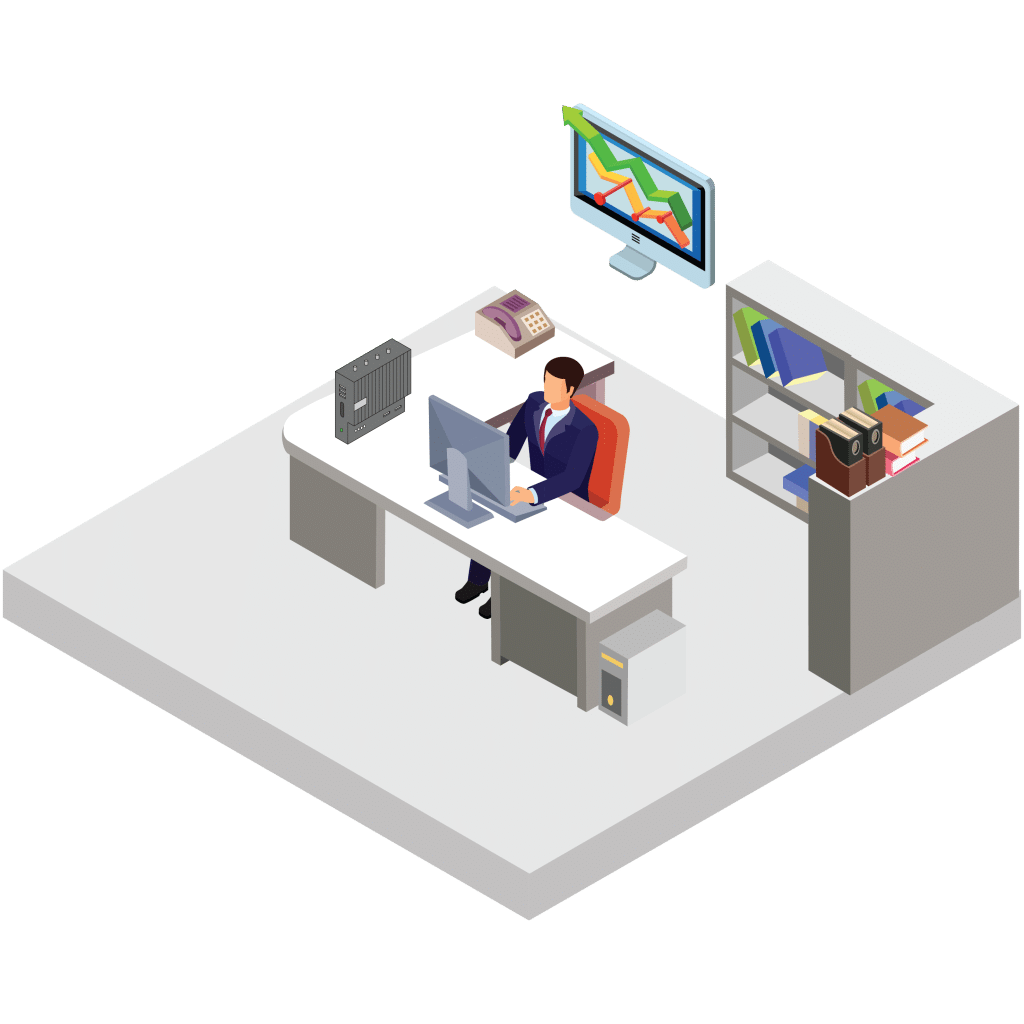
Analyse des interactions avec les utilisateurs
Suivre et analyser la date, l'heure, l'utilisateur et l'état des demandes d'autorisation, ainsi que le fonctionnement des entrées et sorties non sécurisées de l'appareil.
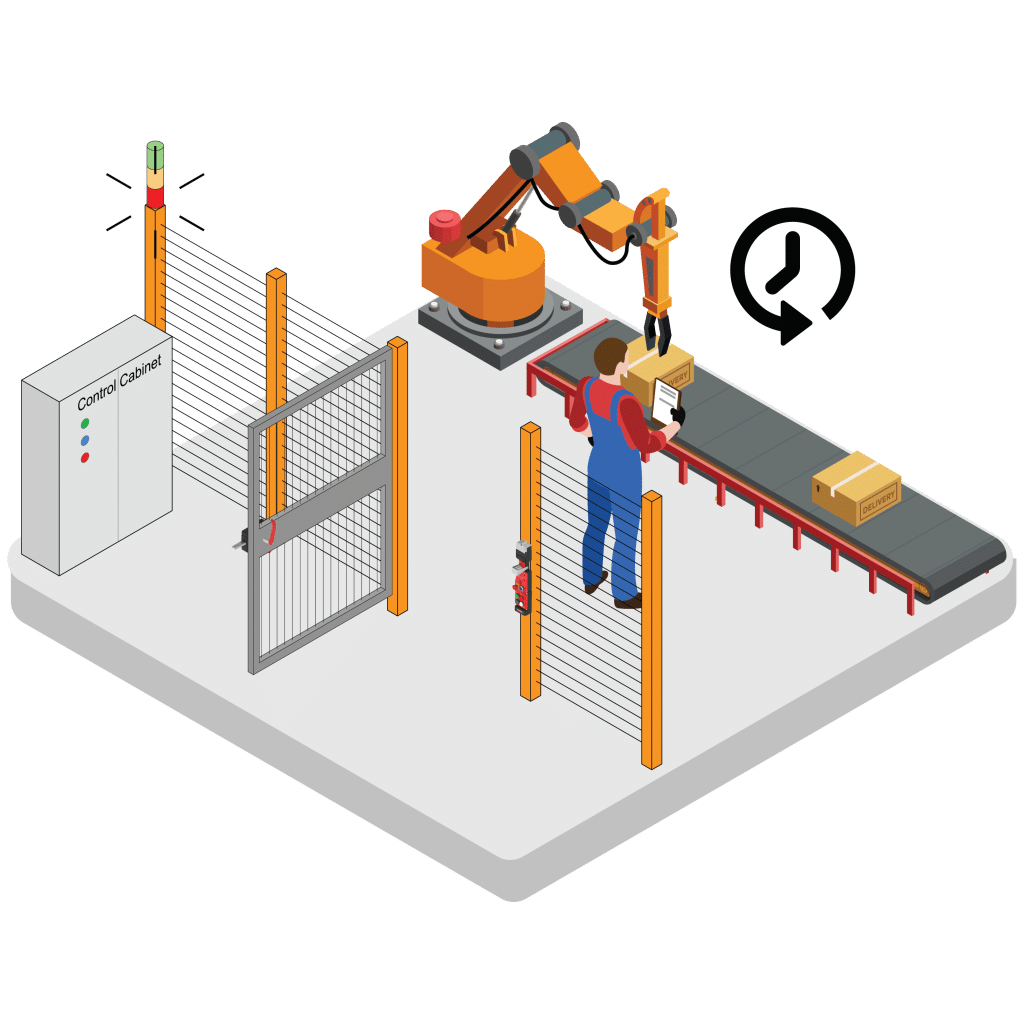
Accès temporisé
Les autorisations d'accès pour un utilisateur donné peuvent être définies pour une période donnée et être automatiquement supprimées en dehors de cette période.

Disponibilité des données en temps réel
Affichez un décompte en temps réel des utilisateurs qui ont présenté leur carte à un lecteur RFID et qui ont reçu un signal d'autorisation d'accès.
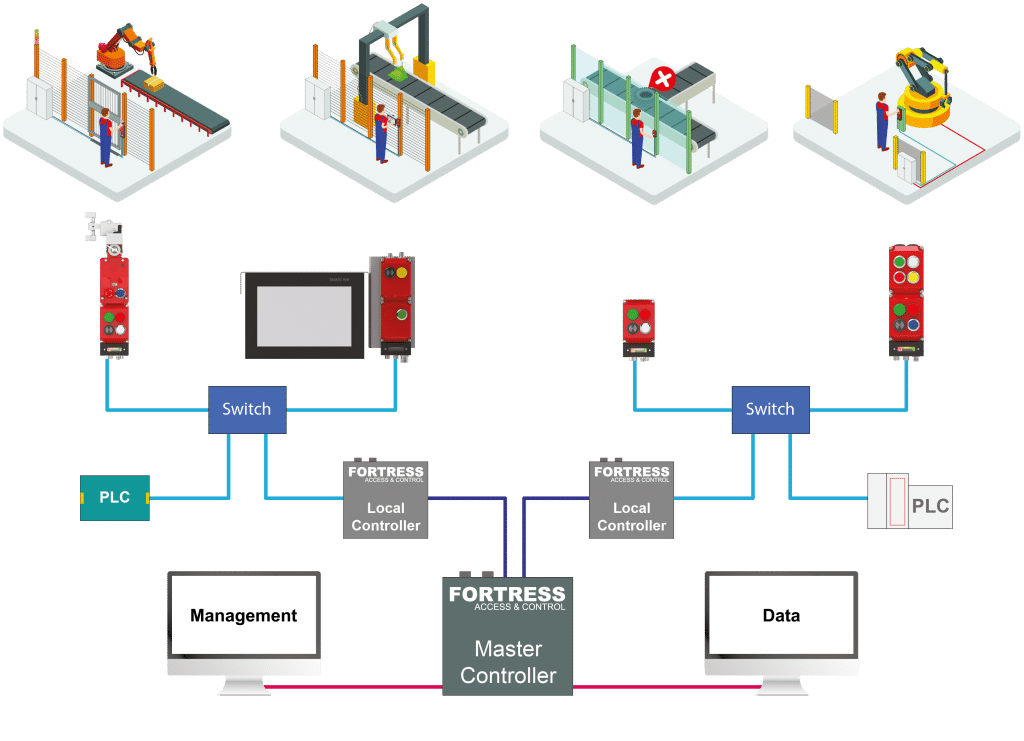
Intégration simple au réseau
L'architecture FRANK peut convenir à des applications allant d'une cellule unique à des sites multiples, des commandes d'armoires aux technologies d'automatisation basées sur l'informatique en nuage.

Disponibilité des données en temps réel
Affichez un décompte en temps réel des utilisateurs qui ont présenté leur carte à un lecteur RFID et qui ont reçu un signal d'autorisation d'accès.
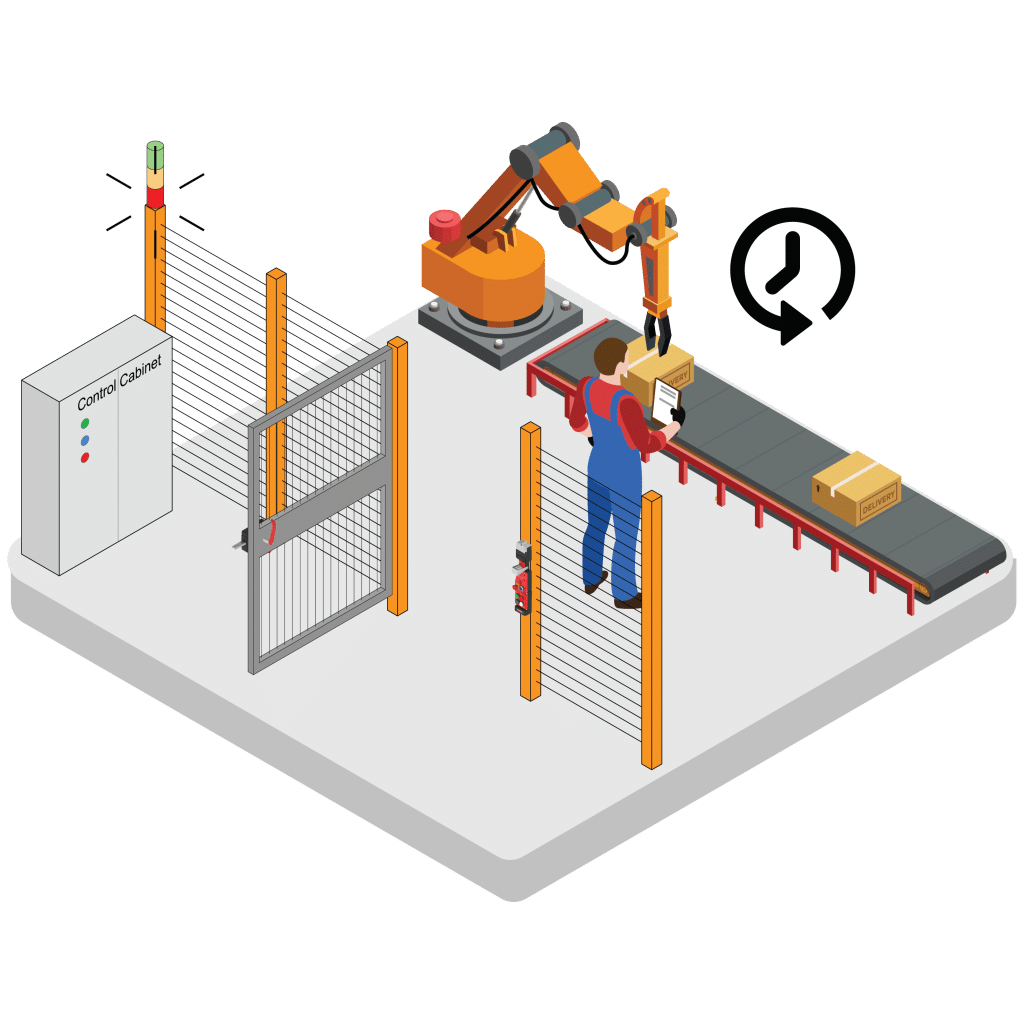
Accès temporisé
Les autorisations d'accès pour un utilisateur donné peuvent être définies pour une période donnée et être automatiquement supprimées en dehors de cette période.
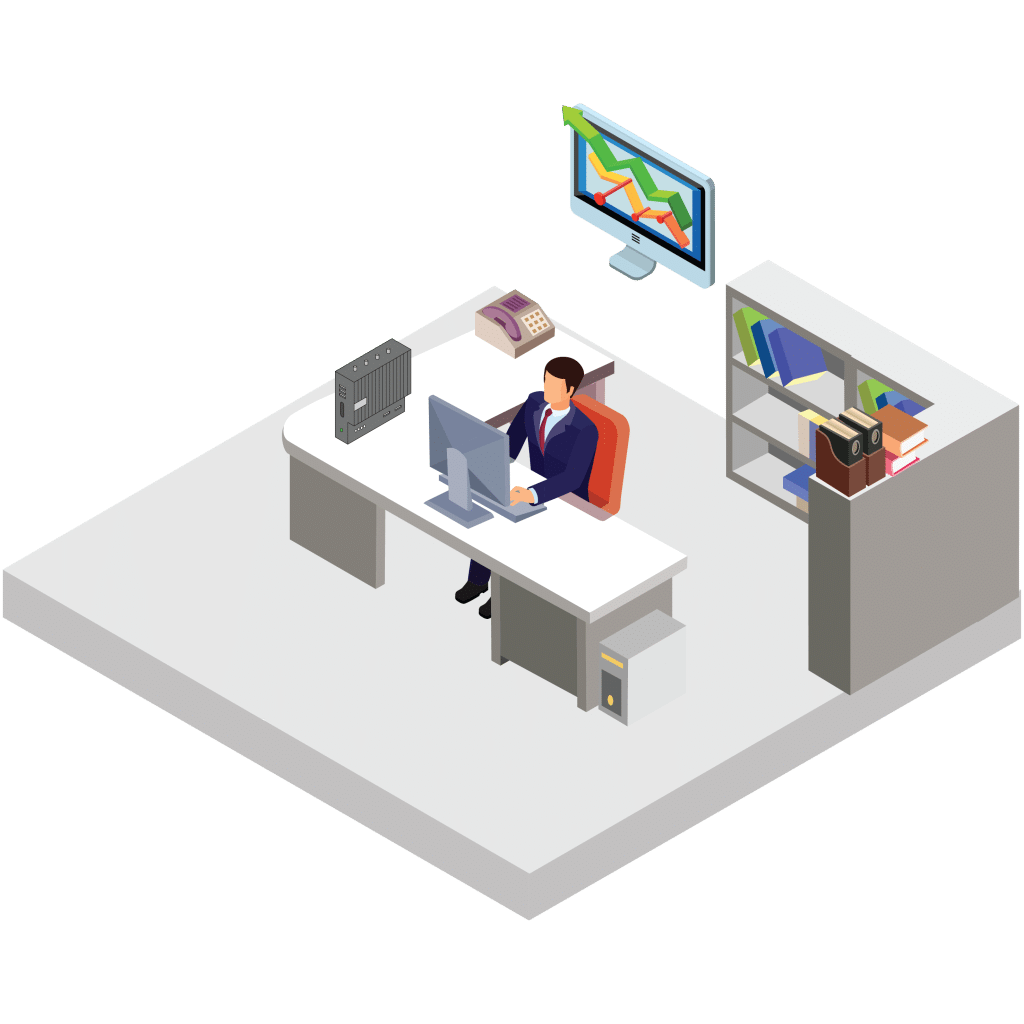
Analyse des interactions avec les utilisateurs
Suivre et analyser la date, l'heure, l'utilisateur et l'état des demandes d'autorisation, ainsi que le fonctionnement des entrées et sorties non sécurisées de l'appareil.
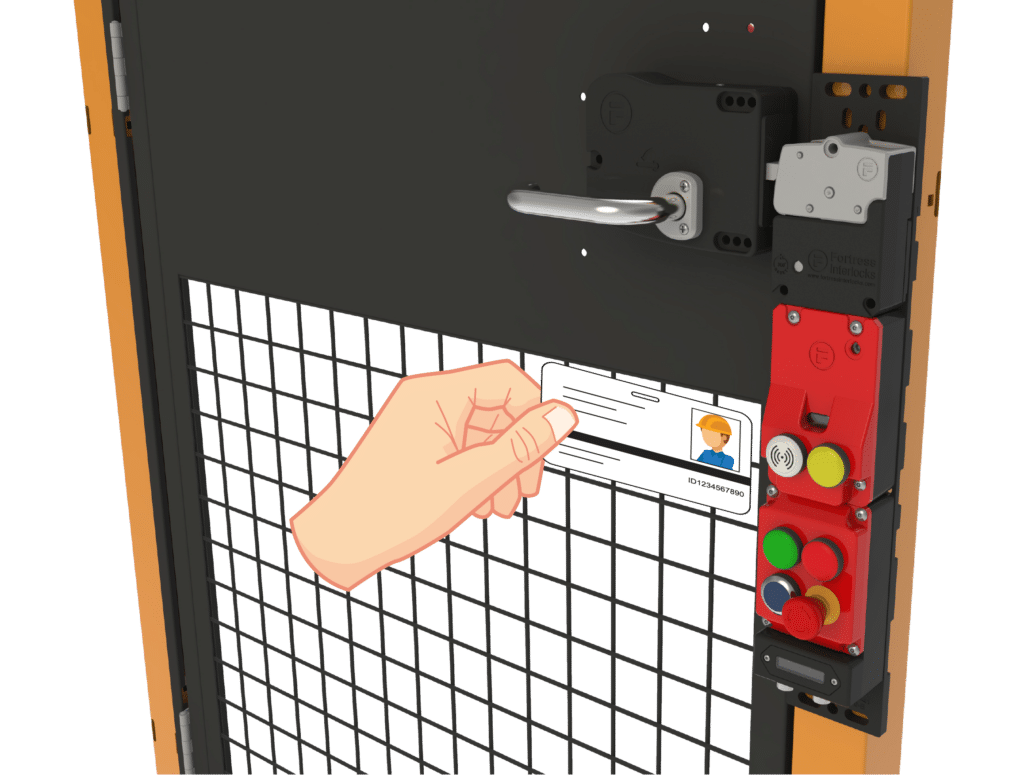
Compatibilité avec les cartes de site existantes
Les solutions Fortress sont compatibles avec les cartes de site RFID existantes, y compris une variété d'options 13,56 MHz et 125 kHz.
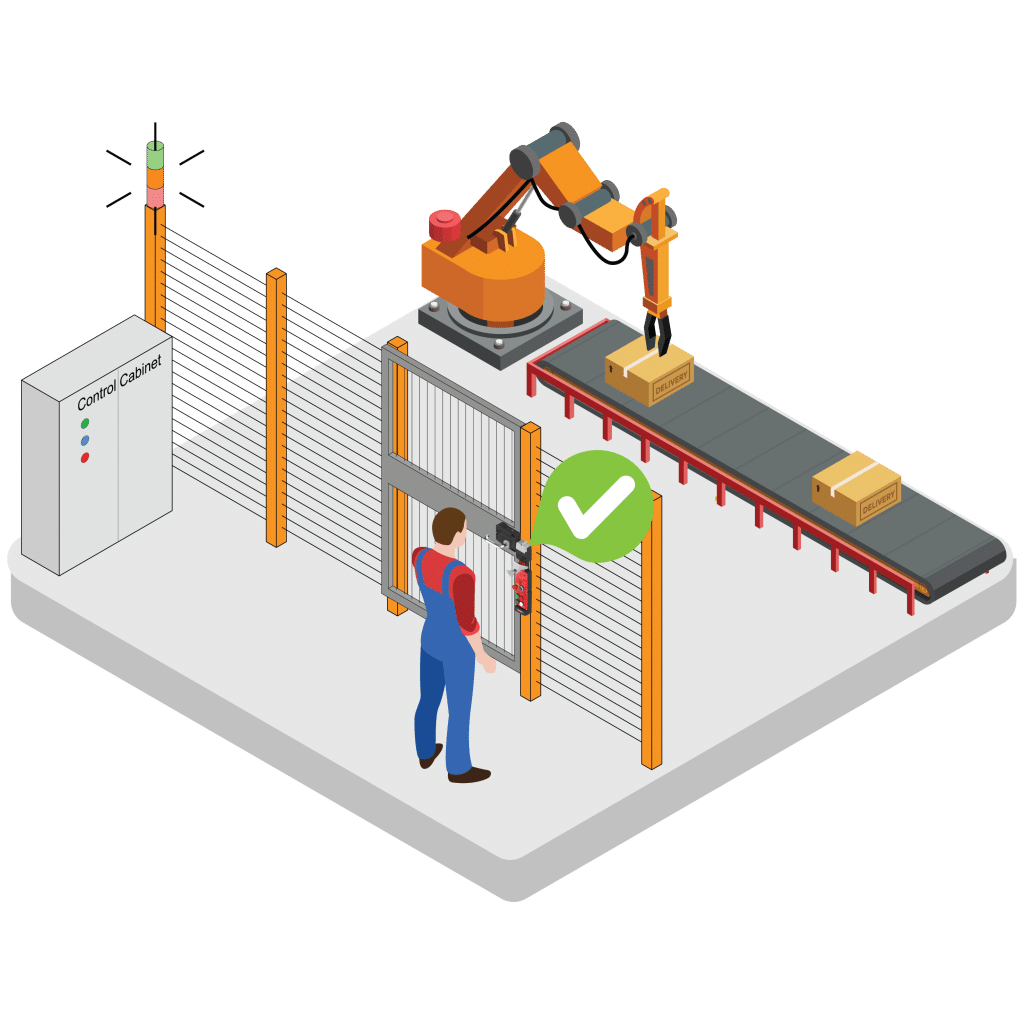
Authentification forcée du personnel
Gérez les autorisations pour des lieux, des fonctions et des actions spécifiques, en veillant à ce que seules les bonnes personnes effectuent les bonnes tâches.
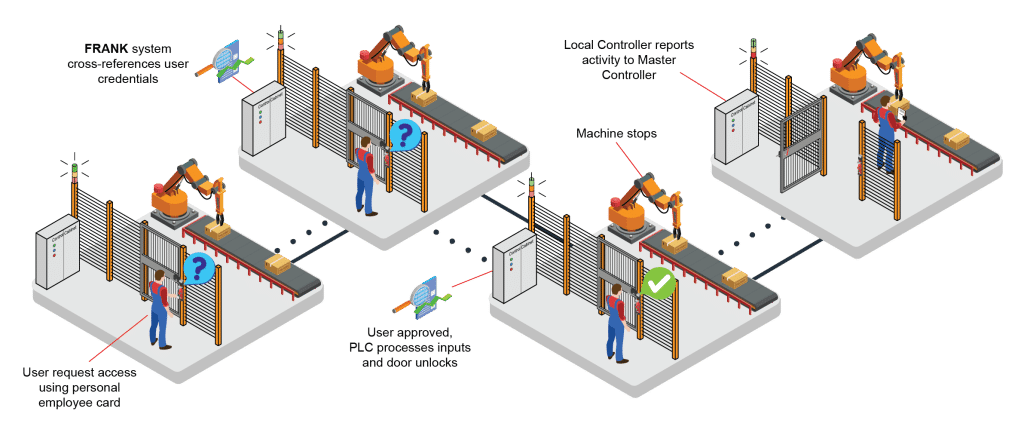
Contrôleur local
Le contrôleur local, qui dispose d'une base de données des autorisations, communique avec un dispositif compatible avec le réseau Fortress (verrou ou module de contrôle) doté d'un lecteur RFID . Ce dispositif communique ensuite à l'automate les informations "accès autorisé" et "accès refusé", ainsi que des entrées/sorties supplémentaires.

Contrôleur principal
Le contrôleur principal constitue un point unique de gestion des autorisations et de collecte des données au sein d'un établissement. Les données relatives à l'identité, au moment, à l'endroit et à la nature des événements d'accès sont rassemblées, ce qui permet d'établir des listes d'événements et d'obtenir des informations sur les données qui peuvent servir à l'analyse de l'efficacité.

Listes d'événements et aperçu des données

Parlez à un expert de vos besoins en matière d'accès, de contrôle et de sécurité
Contactez notre équipe de vente pour discuter de la meilleure solution pour vos besoins d'application, ou utilisez notre configurateur personnalisé pour construire la solution qui vous convient.
Téléchargement de documents
Brochures
Se connecter pour accéder à tous les documents
Accédez à des fichiers techniques supplémentaires relatifs à cette gamme de produits en vous inscrivant à MyFortress
Actualités et perspectives

Vous ne savez pas par où commencer ? Nous sommes là pour vous aider
Notre équipe d'experts est là pour vous aider à créer la bonne solution pour vous. Ils peuvent analyser votre secteur d'activité et vos besoins spécifiques en matière d'application afin de vous proposer des recommandations sur la manière dont les produits Fortress pourraient bénéficier à votre installation.




