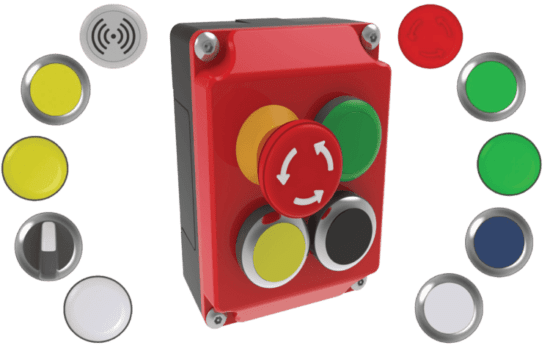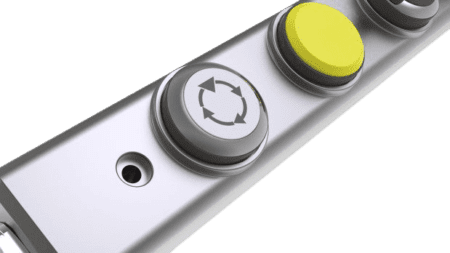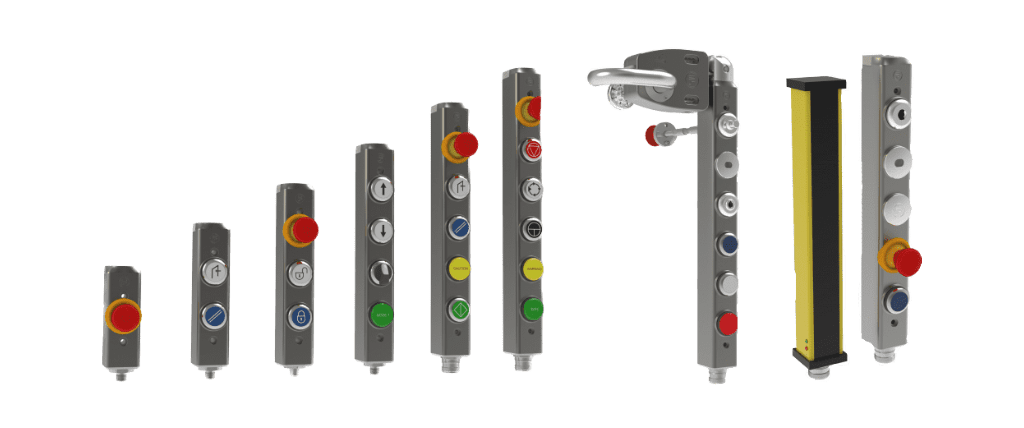How can I Integrate Machine Controls into my Interlock?
Did you know it doesn’t need to be integrated into an interlock?
It’s Easy. Operator controls can be designed as standalone devices or integrated into a gate access solution. Our customisable solutions offer cabled connections to an interlock, external devices, as well as networked connections with PROFIsafe or CIP safety.
Operator Controls Components
Emergency Stops
One Emergency Stop can be fitted into any assembly and comes in four types. Each Estop comes with dual channel safety, with optional extra I/O. Standard Option ‘ET’ is a twist to reset emergency stop. Press to actuate, twist to reset. The ‘EP’ is a ‘pull to reset’ Estop. The ‘EI’ is a twist to reset estop with illumination. The ‘EM’ is a twist to reset estop with monitoring.

Manual Reset
IEC 60204-1:2016 and NFPA 79 2018 state that for resets, Blue, White, Grey or Black shall be used except when they also act as a stop or off button, in which case they shall be Red. Based on this guidance, we recommend Blue as the colour for Manual Reset. (Manual Reset is described in BS EN ISO 13849-1 as ‘[a] function within the SRP/CS used to restore manually one or more safety functions before re-starting a machine).
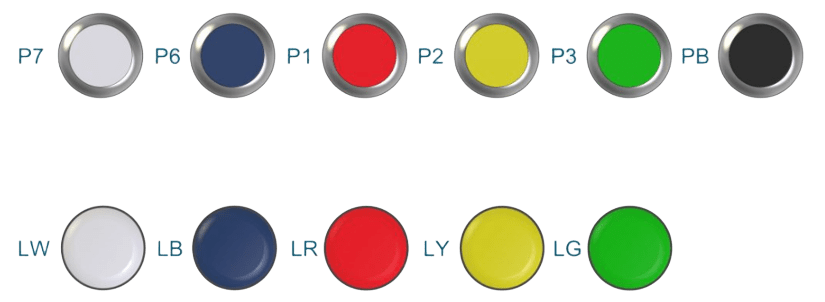

2E
Latching selector switch, two positions, 90 degree rotation clockwise
2F
Momentary (sprung return) selector switch, two positions, 90 degree rotation clockwise
2V
Latching selector Switch moves from 10 to 2 (looking at a clock face), two positions, clockwise
K5
Latching Key Selector Switch, two positions, 90 degree rotation clockwise
Instantly Identify your Control Element
Buttons and Lamps can be engraved on the front surface with text up to two lines of 8 characters in full capitals (e.g. REQUEST TO ENTER). Selector and Key Switches can be engraved on the silver ring around the edge at the desired position (e.g. if the selector switch rotates 90 degrees clockwise, it can be engraved at that position).