This page will explain how to buy products from our fully customisable amGardpro range of interlocks and machine controls.
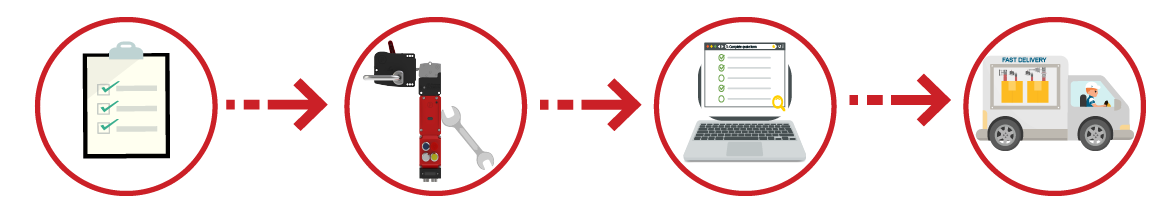
1) Assess your requirements
Firstly, you should begin be assessing your requirements and any functionality you may need for your application (e.g., machine controls, emergency stop, personnel keys etc.)
2) Configure your part number(s)
Configure your amGardpro unit(s) by using our product configurator tools!
You are able to configure anything from a standard interlock to a networked option pod.
3) Complete quote form
After you have your custom unit configured, or if you already know your part number(s), fill out our quick quote form.
4) Fast delivery of product(s)
Finally, Fortress or one of Fortress’ trusted safety solution providers will deliver your customised made to order products to you in weeks, not months.
Assess Your Requirements
When choosing an amGardpro product, it is important to consider the following factors:
- Do you need guard locking or just a switch?
- Do you need an interlock or just machine controls?
- Do you require an escape release?
- Is there a risk of unexpected start-up for which you may require a personnel key?
- What operator controls near your gate can you integrate into your interlock?
- Do you use any ethernet communications to save on installation costs?
- What relevant safety standards or regulations do you need to meet?
How to Configure
Each unit can have different types of actuators, handling and heads. A variety of escape release options are available, some can be integrated into a door handle unit, others can be part of the interlock module. You can also have trapped keys, personnel keys and access keys integrated into your units.
The solenoid locking unit or safety switch can be hardwired to your PLC but is also available with an Ethernet connection option, including Power over Ethernet. Multiple option pods can be added, with each one able to include buttons, lamps, switches, e-stops, external I/O connections, and more.
Finally the quick disconnects can be selected for quick and easy installation, with multiple configurations available. We can customise wiring to your specifications or provide Ethernet-IP or ProfiNet connections for further reductions in cabling requirements.
| Insert your part number selection here,
See an example |
Actuator | Handing | Head | Push Escape Release Adaptor | Trapped Key Adaptors | Guard Switch / Guard Lock | Option Pod Selected | Quick Disconnects | Mounting Plates | ||
| TA | 2 | T6 | RX | EKR1 | SKR11 | AKR11 | SR411 | BJ-EI-LY-P6-2F-N | F2 | – | |

amGardpro Selector
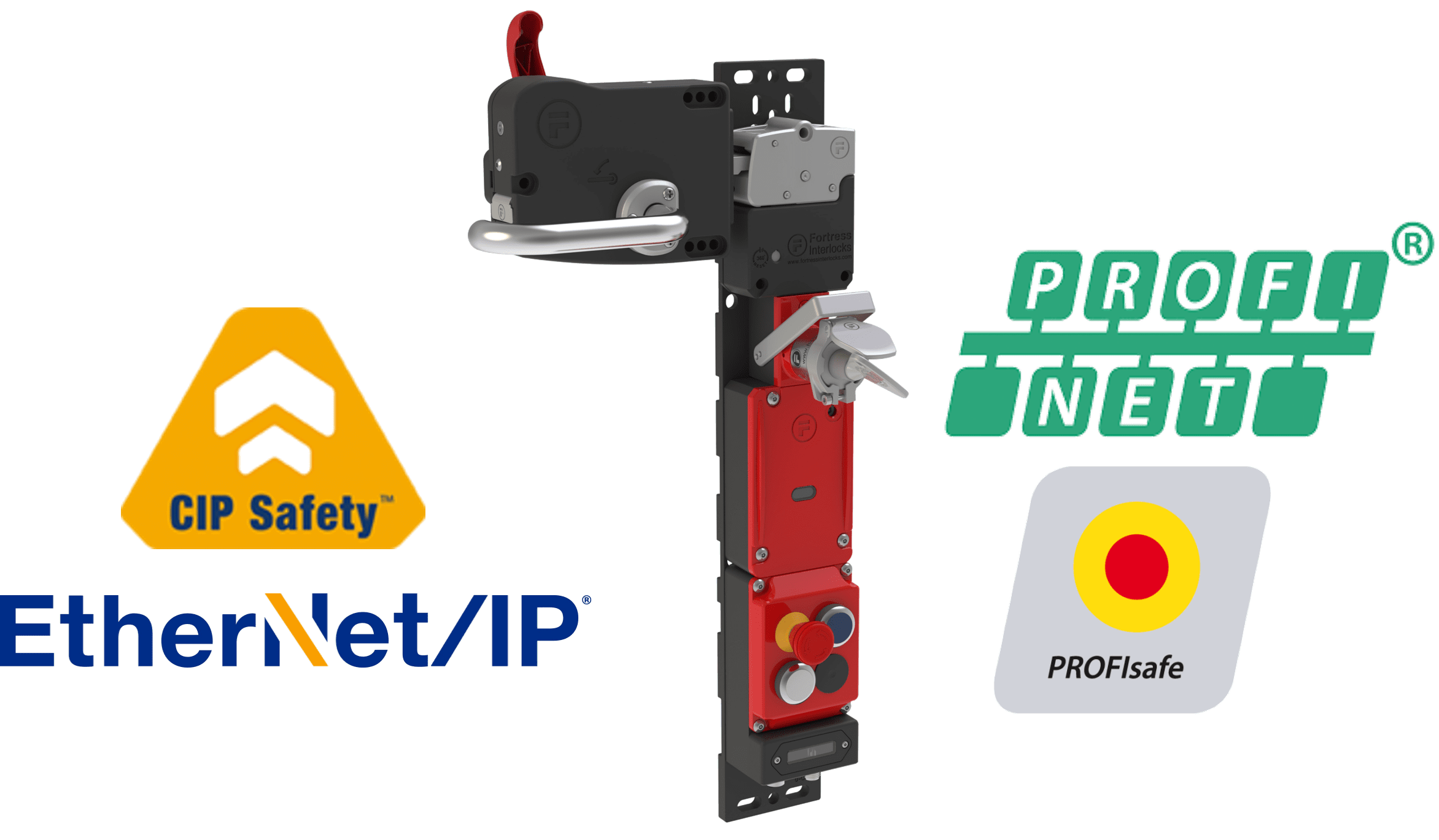
amGardpro Pronet Configurator
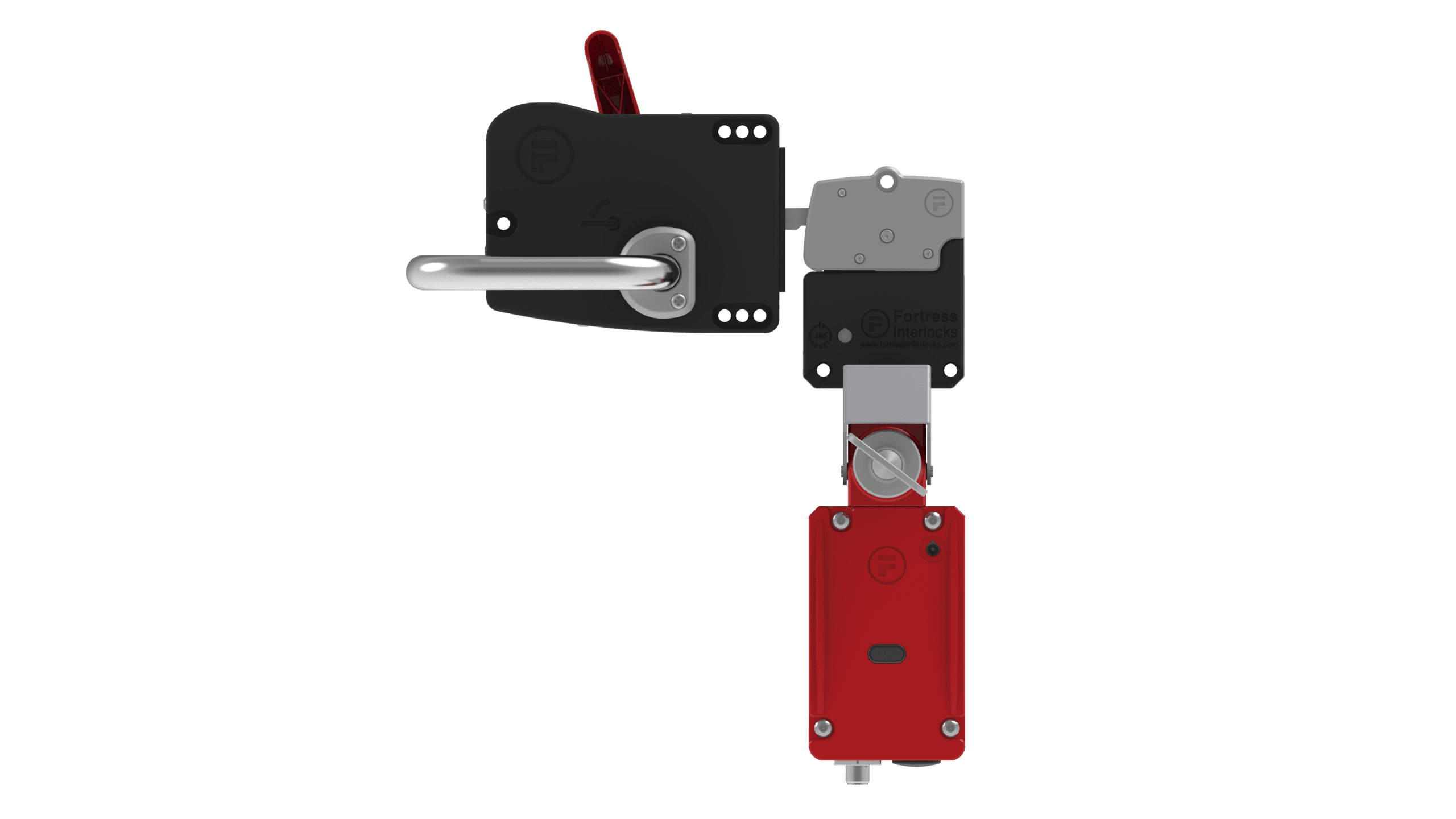
amGardpro Hardwired Configurator

Find your Channel Partners
Get local support and advice from your local Fortress representative or fill in the form below and we will help you and pass on your request to your local Fortress provider.
Do you know which amGardpro part numbers you need?
Contact us using the form below so we can provide you with a quote.

